I love my paper planner. I’m a tactile person and love feel of my smooth pen inking my appointments and to-do lists. The problem was that every year, around December, I began my annual hunt for the “perfect” calendar/planner. In January, I would start my planner with lots of enthusiasm and excitement. Around March or April, the pretty planner would sit under piles of papers on my desk, gathering dust.
I would forget to check my calendar for my to-do lists, my appointments-I relied on the calendar in my head. Not a good idea.
Last fall my girlfriend recommended Google calendars. I use several different calendars, and each calendar is color-coded. I can toggle each person’s calendar on or off.
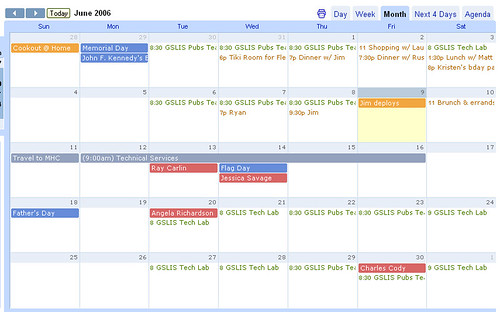 |
| Not my calendar-you think I’d show you ALL my bizness? Photo via Spinstah |
My Personal Calendar I used bring my calendar to my Passion Parties so I knew what my schedule so I could book my future parties. However, I also put those party dates in Google Calendar so hubby could see what nights I’d be working. I also added things like blogging events, girls night out, networking meetings, and my Mocha Mom meetings.
 Hubby has permission to see my calendar. Now instead of calling me when to see which Fridays or Saturdays I had a party, he could just check the Google calendar. Also, if I put on the schedule that I had a business conference call at 9PM, he could adjust his schedule to be home in time to take care of the baby so I could concentrate on my phone call.
Hubby has permission to see my calendar. Now instead of calling me when to see which Fridays or Saturdays I had a party, he could just check the Google calendar. Also, if I put on the schedule that I had a business conference call at 9PM, he could adjust his schedule to be home in time to take care of the baby so I could concentrate on my phone call.
Spouse’s Schedule Next, I had hubby create his own calendar, so I could be updated with his work schedule since his schedule is different from week to week. He used to bring home a paper copy of his entire retail staff’s schedule-it was hard to read and gave me a headache. Plus his schedule could change at the last minute depending on what special events where happening at work Once I got him on his own Google Calendar and reminded him often enough, it became habit for him to input his calendar. He also included his non-work things on it too, like going out for happy hour, etc.
All of the calendars above are accessible to both of us. He can update events to our family, his schedule and my personal calendar. You can create as many calendars as you need.
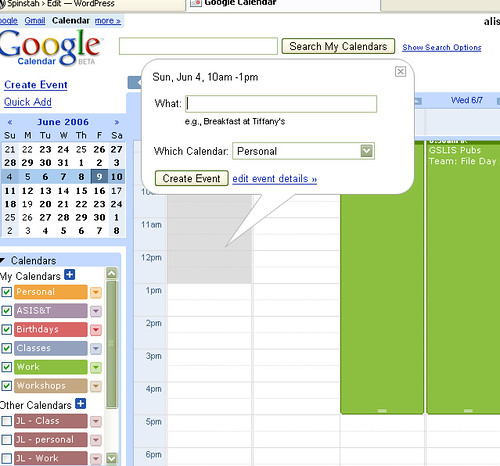 |
| Photo via Spinstah |
My To-Do List I use this calendar to stay productive. Hubby doesn’t have permission to see these, but it’s only because I don’t want to crowd his calendar.
My to-do list is called Kim’s DMO. DMO stands for daily method of operations, basically my to-do list. If I have a client call at 8PM, I’ll add it to my calendar with my client’s info, what the call is about, and her phone number. Then I had Google calendar send me a reminder text 10 minutes before the call. When I receive the text, everything is there for me to make the call in case I had forgot and was out at dinner. I could step away for 10 minutes to make my call and had all the info on my phone. I also add my to do list on my DMO calendar. Sometimes I don’t get to it all, so I can just drag it to the next day (don’t do that too often because it can become a bad habit). it’s nice to look at my DMO each morning to see what’s on tap for the day.
For your to-do list, you can set times you do each task. As your reminder for the next task pops up (you can send reminders via email or text message ), you can keep track of your time one each project.
Now my Samusng Moment syncs with my google calendar so I can access it directly from my phone. I can update and edit any event in any calendar I have permission to do so. I can toggle my different calendars on and off just like on my desktop.
 Ever since I’ve used this method for my to-do list, I feel much more productive. I can set recurring to-dos. I can make each item very specific so I have all the info at my fingertips. Best of all, if I know I need to do XYZ 2 weeks from today, I can go ahead and put it on my DMO and forget about it because the calendar will remind me. This is perfect for client calls I need to make a month or more away.
Ever since I’ve used this method for my to-do list, I feel much more productive. I can set recurring to-dos. I can make each item very specific so I have all the info at my fingertips. Best of all, if I know I need to do XYZ 2 weeks from today, I can go ahead and put it on my DMO and forget about it because the calendar will remind me. This is perfect for client calls I need to make a month or more away.
It’s easy to customize Google Calendar too. Hubby’s week runs from Monday through Sunday, his work schedule. Mine is Sun-Sat cause that’s how I roll. You can view it daily, weekly, or monthly (that’s mine). Same on my phone.
When hubby updates his calendar at work, my calendar at home syncs almost instantly. Sometimes I just need to refresh the page.
I hope this is helpful for you. I’m sure there are many more things you can do with it. The key to finding the perfect calendar is find a system that works for you (the method in which you track your schedule) and use it consistently.
You can also download Gcal from the Android market or you can see what Google apps are available for your phone.
This is not a compensated post. I just love my Google Calendar. I would love it more if hubby would remember to update his calendar weekly!


No Responses