This shop has been compensated by Collective Bias, Inc. and its advertiser. All opinions are mine alone.

Our family schedule will become more hectic when the kids go back to school in a little over a week. We’ll have homework, after school activities and playdates on our calendar, but family time doesn’t have to suffer. This fall I’m being proactive by making easier for us to have quality family time. I’m instituting family game night! Thanks to the Trio AXS Tablet with its T-Mobile free data plan, we can take family game night anywhere we go.
All the tablets we currently own are wi-fi only which means we’re at the mercy of free wifi to get connected. How many of you can relate to the inability to connect to your overcrowded coffee shop’s wifi? No more fighting for wifi! Once you purchase T-Mobile’s Trio AXS tablet, you’ll receive 200MB of 4G data each month for life. That’s a great deal for families on a budget since the Trio AXS tablet is only $179 at Walmart.

I just have to say it again because it’s so amazing: 200MB of free monthly data for life on your T-Mobile tablet. Instead of crowding over the small smartphone screen to play games together, now we can all see clearly with the Trio’s 7.85″ HD display. We can pull out the tablet and play a family game app while we wait for our dinner to arrive. Or take it to the park to identify insects or birds. Since the Trio comes with a microSD card slot, we can expand its 16GB space for a plethora of apps.

Here’s are the apps for family game night that I’ve loaded onto my T-Mobile Trio Android tablet:
Monopoly: Jaxson is obsessed with this game, but I don’t always want to pull out all its pieces. We prefer the more tactile feel of accepting rent with paper money, but the app is perfect for impromptu games. There’s no setup and I don’t have to clear off my dining table to make room for the board. You can play against the computer or choose table top mode for a more classic feel. You can even save your game progress and resume another time. ($1.99)
PBS Parents Play and Learn app is designed to build your child’s natural curiosity about our everyday world. Perfect for preschoolers, this app features 13 interactive games that can be played in English or Spanish. It’s easy to play with along with your kids because it comes with notes and ideas for parents to build upon skills their children learn from the app. (Free)
Electric Company Party Game is a board game where Marcus and Jessica are stuck on Prankster Planet. Each team will have to complete wacky challenges that involve counting races, drawing, and dancing to help Marcus and Jessica return to Earth. Of course there’s plenty of learning involved. (Free)
The Game of Life is our family’s all time favorite board game. Now we can take it with us on family trips. The app is a shorter version of the board game, but it’s just long enough for a game on a school night. ($0.99)
Boggle: Once both of my kids can read, we’re adding the word search game Boggle to our family game night! I love playing word games. The app has a Pass ‘N Play option so you can challenge other family members. (Free)

Explore nature together with the help of your tablet with these apps:
Audubon Birds Pro is a handy tool for nature walks, hikes, or just birdwatching. With just a few taps, you can identify and learn more about the bird your child just spotted. You’ll need to create an account to use the bird ID feature, but that means the app can help you track the all the species you’ve found. ($3.99)
Audubon Insects & Spiders: I admit that some insects and spiders freak me out, but I keep a poker face for my kids. They’re always asking me what about the bugs and spiders they find at the park. Now I can just pull up the app on my tablet and help them ID it. With its bright photos, this app is not for the squeamish. ($3.99)
Moon Phase Pro would have been perfect for the other night’s Super Moon. Now I won’t miss another because the app will remind me about upcoming major phases. You can even rotate the moon to see what its far side looks like! ($0.99)
Distant Suns: Take family time outside and discover the constellations. Just swipe the screen to explore the night sky or set your location to learn more about the sky in your neighborhood It also has stories about the different constellations, the planets’ movements, and the moon’s phases. ($4.99)

With these apps, our family time isn’t regulated to being indoors. With my 200MB per month of free data from T-Mobile, I can take the tablet everywhere we go. If you need more data, T-Mobile and Walmart offer affordable, flexible, and overage-free tablet data plans. The best part is that you don’t need to sign a contract.
Signing up for the free data plan was super easy and took me less than 5 minutes. The onscreen instructions walked me through the entire process. Tip: When you first purchase the tablet, it will need several updates. Make sure you do that over wifi so you don’t use up your 200MB of free data.
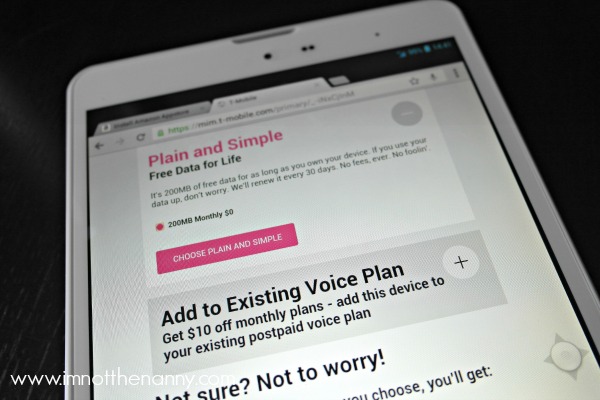
I’m excited to whip out the Trio during our downtown, whether it’s waiting for the food we ordered to arrive or waiting in the dentist’s office. It’s not the just the amount of time we spend together that’s important, it’s how we spend it together. Technology just makes it easy for us to connect and interact during our busy back-to-school schedules when our time is at a premium.
What would you do with a T-Mobile Trio AXS and 200MB per month of free data?


Wow 200 MB per month of free data for the life of the tablet! Can you get it insured in case something happens to it? That really is a great deal!
My recent post Tips for Purchasing your Dream Home
This is a great deal. Everyone in our home has a tablet buy me and my youngest son. This would be great for him.
My recent post Ad: Tailgate Recipe: Hot Wings and Goat Cheese Dip
This tablet is so freaking awesome!! I definitely need to up the ante and go and check this tablet out! I NEED a new tablet too…and this is motivating me!
My recent post How Many Make You A Slut?
I definitely would love this for the girls. Goo started KK and I would to get her a tablet and put all her learning apps on there. I'm tired of sharing with her. LOL!
My recent post Ruby Tuesday: BOGO for a Limited Time #spon