This is a sponsored post. All opinions are my own.

Today our tweens and teens have an entire new set of rules and challenges when it comes to phones.
Being a teen now isn’t like when I was a teen. Back then, I had to convince my parents to let me have a phone in my room. Even then, I had to ask permission before calling anyone, and my mother definitely eavesdropped on my calls. I might have snuck a few calls with some boys, claiming it was a homework question. You know my mother saw right through me.
Smartphones certainly make it easier to reach my tween daughter if I’m running late for school pick-up, but that little device holds a lot of power. And to quote a certain superhero, “With great power comes great responsibility.”
As Sophia grows older, it’s important that I empower her to use her smartphone responsibly instead of micromanaging her. I’ve never been a helicopter parent. My philosophy is to teach my children how to make good choices and trust them to make good decisions.
How to Empower Your Tween Responsible Smartphone Use
Here’s are a few ways I empower my tween to use her smartphone responsibly.
1.Set expectations and revisit them periodically. Before I even gave my daughter her smartphone, we discussed when and how she was allowed to use her phone. She could only call or text people on her approved contact list. The phone was only for emergencies.
That was two years ago. We’ve revisited our rules as she’s matured. Now she’s allowed to call and text her approved contact list for fun; play games on her phone; and ask Google questions about Pokemon. I’ve received many, many emoji-filled texts from her and I love it.
2. Show them how to track and manage their data usage. I know data usage is a big concern for families. Teens can easily eat up your data plan by watching Minecraft and funny cat videos. And don’t forget about Pokemon Go–our family’s trying to catch ’em all.
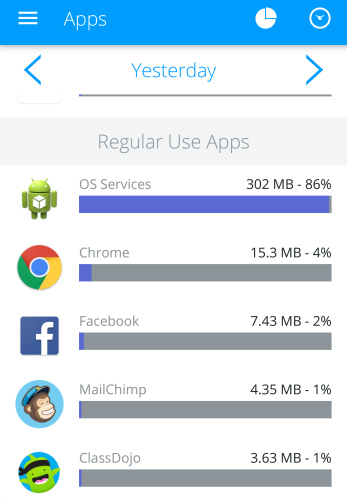
We use My Data Manager app to track each family member’s data usage. It’s free and simple to use:
- Once you’ve installed the app (available on Google Play and iOS App Store), it only takes a couple of minutes to set up.
- Input the allowed amount of data, minutes, and texts from your plan and the app does the rest. If your mobile provider that gives you free data on specific apps, you can also designate those.
- Use your phone like you normally do
- My Data Manager warns you when you’re running low on data or if you have a large amount left to use (that’s a cool feature)
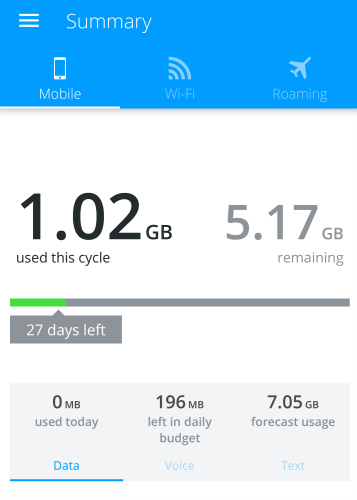
The first thing you see when you open the app is an easy to read summary of your usage. My Data Manager breaks down your data usage by mobile, wi-fi, and roaming. The app also predicts how much data you’ll use during the month based on your history. As you can see, I’m slated to go over my data usage.
With this app, Sophia can monitor her data and adjust her usage accordingly. She can turn on wi-fi whenever she’s home to keep from going over. Instead of mom bugging her about her phone, the app can send her a notification. It becomes her responsibility. (One of my friends makes her son pay for data overages, so now he keeps careful track of his date!)

A money saving feature of My Data Manager is the Mobile Plan Matcher. The Mobile Plan Matcher recommends other mobile plans for you, based on your usage. In some cases, their suggested plans might be less than your current one!
Note: Mobile Plan Matcher is currently only available for the Android version of this app. You’ll need to use My Data Manager for at least 10 days in order to receive recommendations.

3. Discuss privacy and consent for photos and videos. Now that Sophia has discovered selfies and the photo editor, she’s been creating mini-masterpieces from her photos. We had a discussion with her about respecting her friends’ privacy when taking photos and videos. This might sound trivial, but this will become more important as our tweens become hormonal teens. This also teaches them that they can say “No” if someone wants to take their photo.
As you can see, the talking to your tween/teen is key. Sophia has already entered the “I’m a tween and don’t feel like talking” phase. I let her know that I’m here to listen. And I give her frequent opportunities to check in with me. I ask to see her creative photos (and see which of her friends she’s hanging out with) and ask her about her favorite cat videos.
Have you tried using a free app like My Data Manager to track your child’s smartphone data usage?

